
When it comes to managing customer relationships, having a reliable and efficient CRM (customer relationship management) system is crucial.
With so many options on the market, it can be overwhelming to choose the right one for your business.
Two popular choices are Pipedrive and Zoho, both offering powerful features and tools to help businesses streamline their sales processes.
In this article, we'll compare Pipedrive vs Zoho to help you determine which CRM system is the best fit for your business.
What Does Pipedrive Stand For?

Pipedrive is a sales-focused CRM system that helps businesses manage their sales pipelines and track deals.
It offers a user-friendly interface and customizable features to fit the needs of different businesses.
Pipedrive is known for its visual pipeline view, making it easy for sales teams to track their progress and prioritize their tasks.
What Does Zoho Stand For?
Zoho is a comprehensive CRM system that offers a wide range of features to help businesses manage their customer relationships.
It includes tools for sales, marketing, customer support, and more.
Zoho is known for its user-friendly interface and affordable pricing plans.
Pipedrive vs Zoho: Pricing
When it comes to pricing, Pipedrive and Zoho offer different plans to fit the needs and budgets of different businesses.
Pipedrive Pricing
Pipedrive offers four pricing plans: Essential, Advanced, Professional, and Enterprise.
The Essential plan starts at $12.50 per user per month and includes basic features such as contact management, email integration, and customizable pipelines.
The Advanced plan starts at $24.90 per user per month and includes advanced features such as workflow automation and custom fields.
The Professional plan starts at $49.90 per user per month and includes features such as sales forecasting and team management.
The Enterprise plan is customizable and offers advanced security and customization options.
Zoho Pricing
Zoho offers a free plan for up to three users, making it a great option for small businesses.
Their paid plans include Standard, Professional, and Enterprise.
The Standard plan starts at $12 per user per month and includes basic features such as contact management and email integration.
The Professional plan starts at $20 per user per month and includes advanced features such as sales forecasting and workflow automation.
The Enterprise plan starts at $35 per user per month and includes features such as advanced analytics and custom modules.
Pipedrive vs Zoho: Features

Both Pipedrive and Zoho offer a wide range of features to help businesses manage their customer relationships.
Now, let's examine some of the main characteristics of each CRM system.
Pipedrive Features
- Pipeline Management: Pipedrive's visual pipeline view makes it easy for sales teams to track their progress and prioritize their tasks.
- Email Integration: Pipedrive integrates with popular email providers such as Gmail and Outlook, making it easy to manage all communication in one place.
- Sales Forecasting: Pipedrive offers sales forecasting tools to help businesses make data-driven decisions and set realistic sales goals.
- Team Management: Pipedrive allows businesses to assign roles and permissions to team members, making it easy to manage a large sales team.
- Mobile App: Pipedrive provides a mobile application for iOS and Android, enabling sales teams to conveniently access their CRM while on the move.
Zoho Features
- Contact Management: Zoho offers a comprehensive contact management system, making it easy to keep track of all customer interactions.
- Email Integration: Zoho integrates with popular email providers, allowing businesses to manage all communication in one place.
- Sales Forecasting: Zoho offers sales forecasting tools to help businesses make data-driven decisions and set realistic sales goals.
- Workflow Automation: Zoho offers workflow automation tools to help businesses streamline their processes and save time.
- Marketing Automation: Zoho offers marketing automation tools to help businesses generate and nurture leads.
Pipedrive vs Zoho: Integrations
Both Pipedrive and Zoho offer integrations with popular tools and platforms to help businesses streamline their processes and improve efficiency.
Pipedrive Integrations
Pipedrive offers integrations with popular tools such as Google Apps, Mailchimp, and Zapier.
This allows businesses to connect their CRM with other tools they use on a daily basis.
Zoho Integrations
Zoho offers integrations with popular tools such as Google Apps, Mailchimp, and Zapier.
It also offers integrations with other Zoho products, such as Zoho Campaigns and Zoho Desk.
Pipedrive vs Zoho: User Experience
Both Pipedrive and Zoho offer user-friendly interfaces and customizable features.
However, Pipedrive is known for its simple and intuitive design, making it easy for sales teams to navigate and use.
Zoho, on the other hand, offers a more comprehensive CRM system with a wider range of features, which may be overwhelming for some users.
Zoho vs Pipedrive: Customer Support
Both Pipedrive and Zoho offer customer support through various channels, including email, phone, and live chat.
Pipedrive also offers a knowledge base and community forum for users to find answers to their questions.
Zoho offers a comprehensive help center with articles, videos, and webinars to help users get the most out of their CRM system.
Zoho vs Pipedrive: Which Option is Most Suitable For Your Specific Needs?
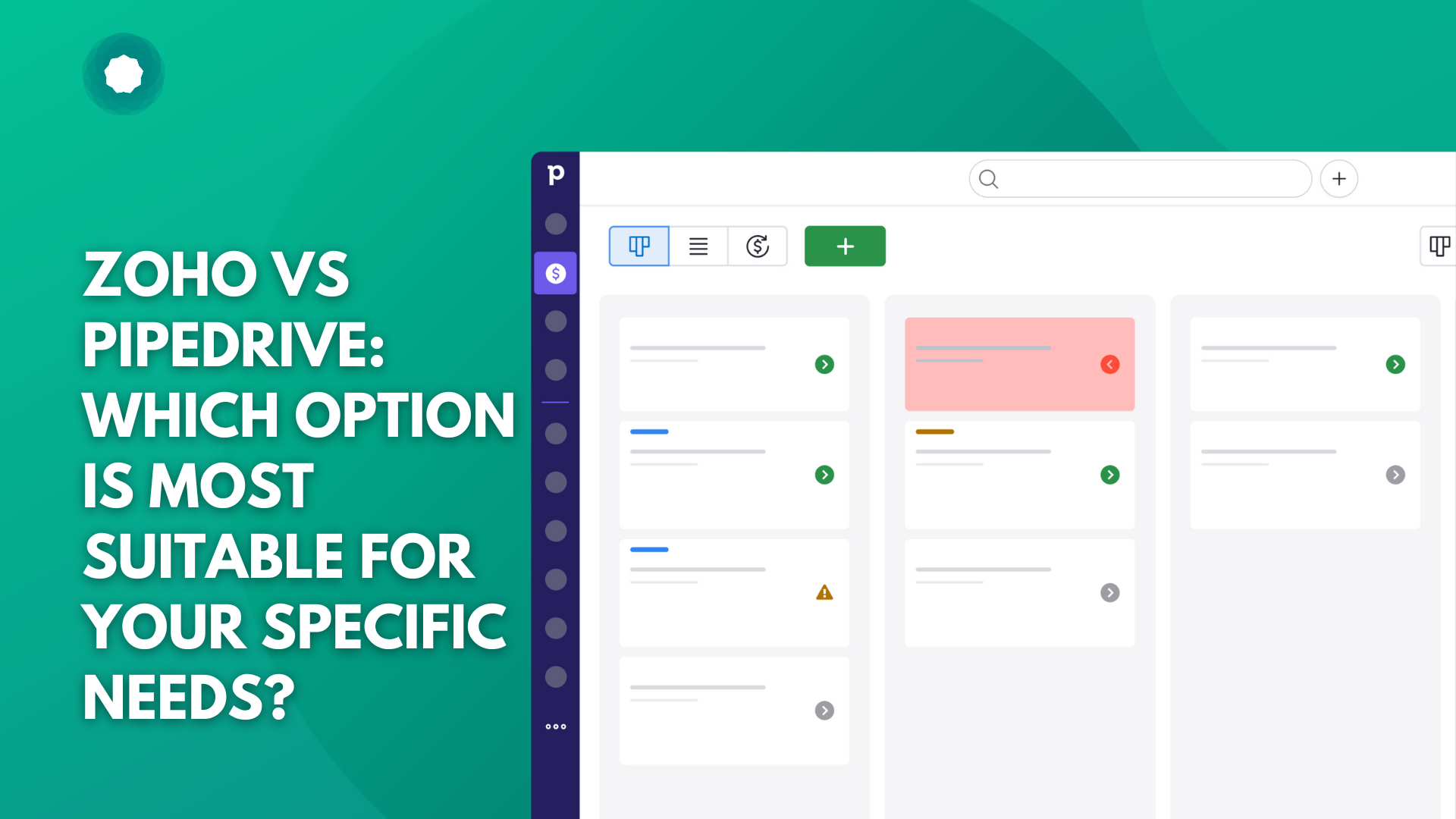
When it comes to choosing between Pipedrive and Zoho, it ultimately depends on the needs and budget of your business.
Pipedrive is a great option for businesses looking for a simple and user-friendly CRM system with a focus on sales.
Zoho, on the other hand, offers a more comprehensive CRM system with a wider range of features, making it a great option for businesses looking for an all-in-one solution.
Both Pipedrive and Zoho offer powerful features and tools to help businesses manage their customer relationships.
By comparing their pricing, features, integrations, user experience, and customer support, you can determine which CRM system is the best fit for your business.
Whether you choose Pipedrive or Zoho, implementing a reliable CRM system can help your business streamline its sales processes and achieve its goals.
Pipedrive vs Zoho: Final Thoughts
In our article, "Pipedrive vs Zoho: A Comparison of Two Powerful CRM Systems" we have provided a comprehensive comparison of two widely-used CRM systems, highlighting various aspects including their features, pricing, integrations, user experience, and customer support. Here are some concluding thoughts on the article:
- Clarity and Structure: The article maintains a well-organized structure, making it easy for our readers to navigate. Our introduction effectively sets the stage for the ensuing comparison, with clearly labeled sections.
- Informative Content: We have strived to offer insightful information about both Pipedrive and Zoho, covering aspects such as features, pricing plans, integrations, user experience, and customer support. This approach enables our readers to gain a profound understanding of each CRM system's offerings.
- Pricing Comparison: The article presents the pricing details of Pipedrive and Zoho in a transparent manner, allowing our readers to make well-informed decisions based on their financial considerations.
- Feature Comparison: We focus keenly on feature comparisons between the two CRM systems to provide our readers with valuable insights. They can readily discern which features best cater to their unique business needs.
- User Experience and Support: The article delves into user experience and support aspects, serving as a valuable resource for potential users to evaluate the user-friendliness and benefits of each CRM system for their specific requirements.
- Consideration of Different Business Types: Recognizing the importance of aligning the CRM choice with the specific needs and budget of a business, the article rightly underscores this consideration. It empowers our readers to make choices that suit them best.
- Final Decision: The emphasis on making an informed choice underscores the significance of selecting a dependable CRM system that can streamline sales processes, ultimately helping businesses reach their goals.
Overall, this article fulfills its purpose of effectively comparing Pipedrive and Zoho.
It aids our readers in making well-informed decisions regarding the CRM system that aligns with their unique business requirements.
