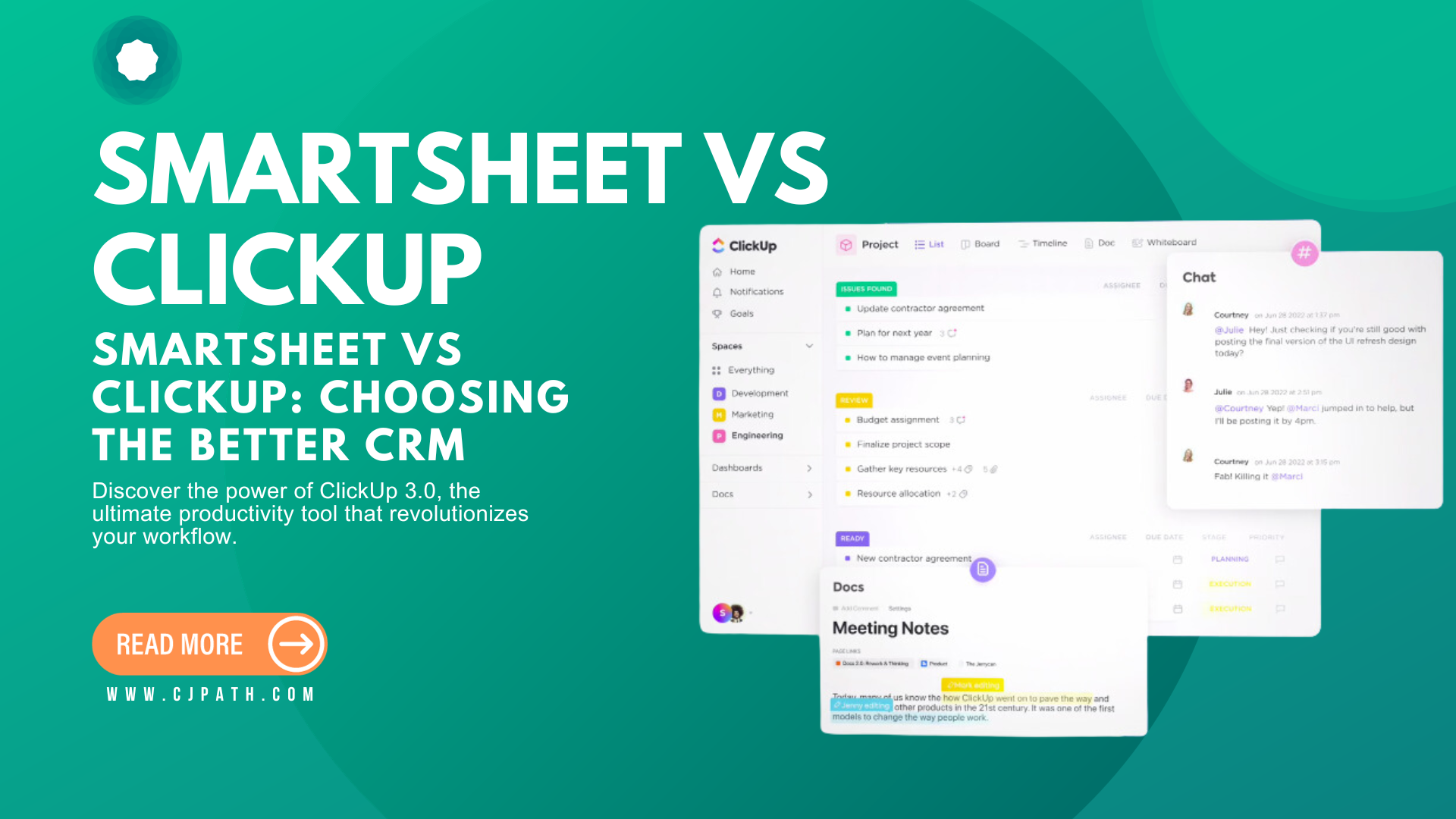
Project management is a crucial aspect of any business, and having the right tools can make all the difference.
With so many project management tools on the market, it can be overwhelming to choose the best one for your team.
This article will compare SmartSheet vs ClickUp, both popular project management tools, to help you choose the best one for your project coordination needs.
SmartSheet vs ClickUp - SmartSheet: An Overview

SmartSheet vs ClickUp - SmartSheet is a cloud-based project management tool that allows teams to collaborate, manage tasks, and track progress in real-time.
It offers a variety of features, including Gantt charts, resource management, and reporting, making it a popular choice for project managers.
Pros of SmartSheet
- User-friendly interface: SmartSheet has a simple and intuitive interface, making it easy for team members to navigate and use.
- Personalized templates: SmartSheet offers a wide range of personalized templates for different project types, making it easy to get started.
- Real-time collaboration: With SmartSheet, team members can collaborate in real-time, making it easier to stay on top of tasks and updates.
- Integration with other tools: SmartSheet integrates with popular tools like Microsoft Office, Google Drive, and Salesforce, making it easy to import and export data.
- Mobile app: SmartSheet has a mobile app, allowing team members to access and update tasks on the go.
Cons of SmartSheet
- Limited automation: SmartSheet has limited automation capabilities, which can be a drawback for teams looking for more advanced automation features.
- Steep learning curve: While SmartSheet has a user-friendly interface, it can take some time for team members to get used to the platform and its features.
- Limited reporting: SmartSheet's reporting capabilities are limited compared to other project management tools, making it difficult to generate detailed reports.
SmartSheet vs ClickUp - ClickUp: An Overview
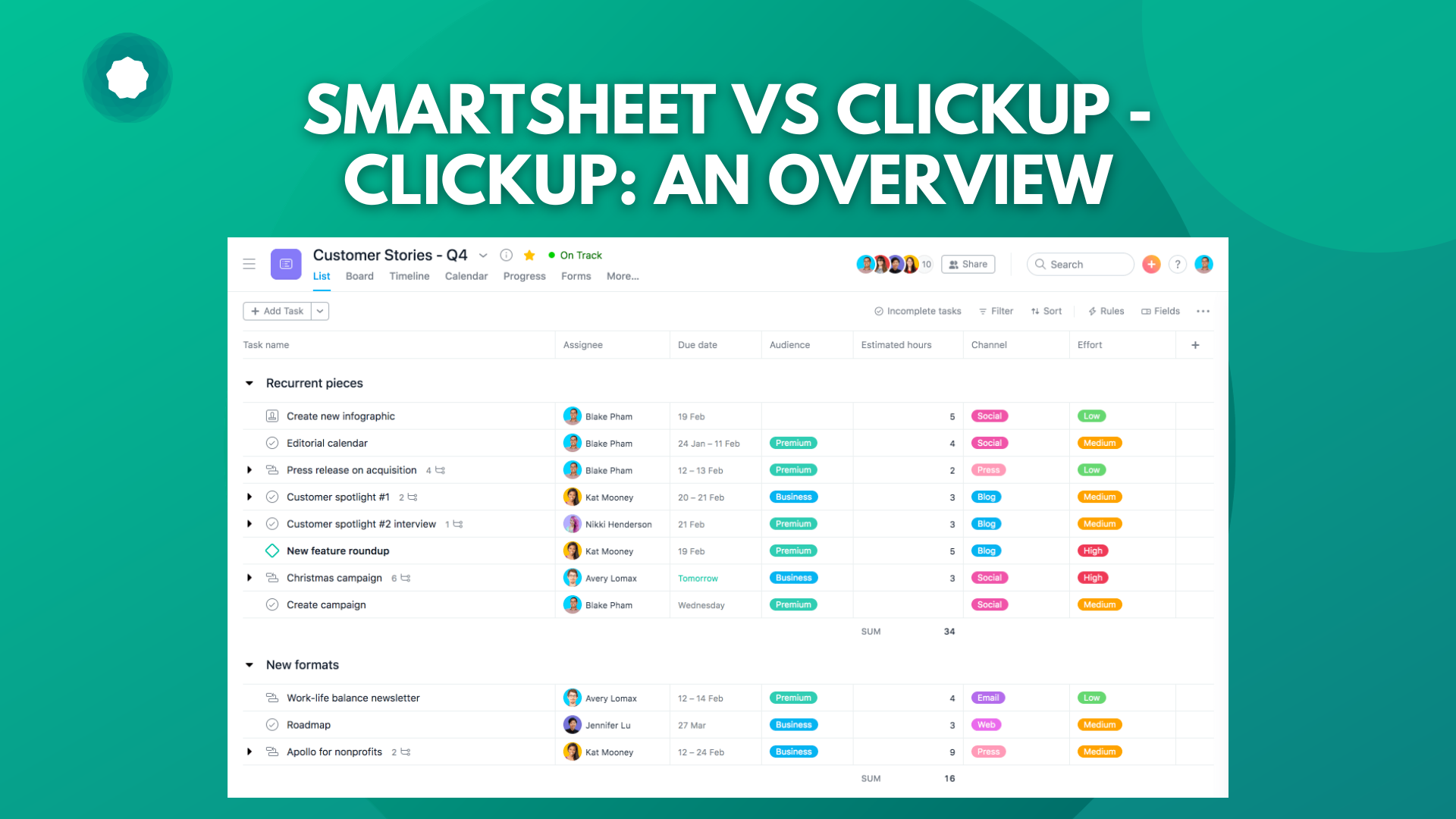
Smartsheet vs ClickUp - ClickUp is a project management tool that offers a wide range of features, including task management, time tracking, and collaboration.
With its customized interface and advanced automation features, it has become a favored option for teams of any scale.
Pros of ClickUp
- Personalized interface: ClickUp allows users to customize their workspace, making it easy to organize tasks and information according to their preferences.
- Advanced automation: ClickUp offers advanced automation features, allowing teams to automate repetitive tasks and save time.
- Robust reporting: ClickUp's reporting capabilities are more advanced than Smartsheet's, making it easier to generate detailed reports.
- Integration with other tools: ClickUp integrates with popular tools like Slack, Trello, and Google Calendar, making it easy to streamline workflows.
- Mobile app: ClickUp has a mobile app, allowing team members to access and update tasks on the go.
Cons of ClickUp
- Steep learning curve: ClickUp's personalized interface can be overwhelming for new users, and it may take some time to get used to the platform.
- Limited templates: Unlike SmartSheet, ClickUp has limited templates, making it more challenging to get started on a new project.
- No Gantt charts: ClickUp does not offer Gantt charts, which can be a drawback for teams that rely on this feature for project planning.
SmartSheet vs ClickUp: A Comparison
User Interface
Both SmartSheet and ClickUp have user-friendly interfaces, but they differ in terms of personalized.
SmartSheet has a simple and intuitive interface, while ClickUp offers more personalization options.
ClickUp's personalized interface allows users to organize tasks and information according to their preferences, making it easier to stay organized.
Features
SmartSheet and ClickUp offer a variety of features, but they differ in terms of automation and reporting capabilities.
SmartSheet has limited automation features, while ClickUp offers advanced automation capabilities.
ClickUp also has more robust reporting features, making it easier to generate detailed reports.
Integration
Both SmartSheet and ClickUp integrate with popular tools, but ClickUp offers more integrations than SmartSheet.
ClickUp integrates with over 50 tools, while SmartSheet has fewer integrations.
This makes ClickUp a more versatile tool for teams that use multiple tools in their workflows.
Pricing
SmartSheet and ClickUp have different pricing models, making it difficult to compare them directly.
SmartSheet offers a per-user pricing model, while ClickUp offers a per-workspace pricing model.
This means that SmartSheet may be more cost-effective for smaller teams, while ClickUp may be a better option for larger teams.
ClickUp vs SmartSheet: Which One Is the Better Project Management Tool?

The answer to this question of "SmartSheet vs ClickUp" depends on your team's specific needs and preferences.
If you are looking for a user-friendly tool with a simple interface, SmartSheet may be the better option for you.
However, if you need advanced automation and reporting capabilities, ClickUp may be the better choice.
Ultimately, the best way to determine which tool is right for your team is to try them out for yourself.
Both SmartSheet and ClickUp offer free trials, allowing you to test out their features and see which one works best for your team.
Choosing the right project management tool is crucial for the success of your team.
While SmartSheet and ClickUp offer similar features, they differ in terms of personalization, automation, and reporting capabilities.
By comparing these two tools, you can determine which one is the better option for your team's project coordination needs.
When you compare SmartSheet and ClickUp, remember that CJPath crm is another CRM option that offers special features and advantages specifically for project management.
CJPath provides advanced personalization options, automation capabilities, and robust reporting features that can help streamline your team's project management processes.
It is recommended to consider CJPath as an alternative when evaluating different CRM options for your team's needs.
